1. Sign in to your MSN account and go directly to your 'Junk e-mail'.
2. Click the 'Junk Email' tab in the lower left corner of your Junk e-mail screen. This action will open the Junk e-mail Guard settings window:
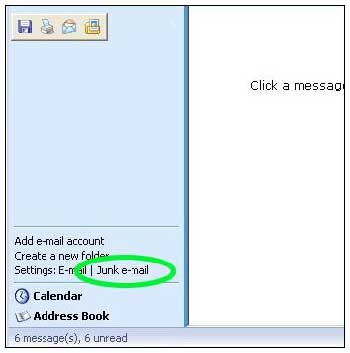
3. Click the 'Safe List' link to add a new contact to your Safe List:

4. Paste or type (casinolongname)'s email address such as promo@(casinoname).com or support@(casinoname).com into the box and click the 'Add' tab adjacent to the field. Complete this task by clicking the 'Save Changes' button.
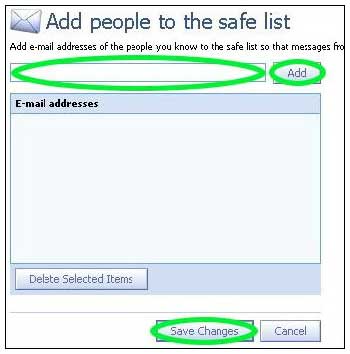
5. You have successfully added (casinolongname)'e email address to your 'Safe List'!