1. Sign into your Earthlink email account.
2. To open your Address Book, simply click on the 'Address Book' link:
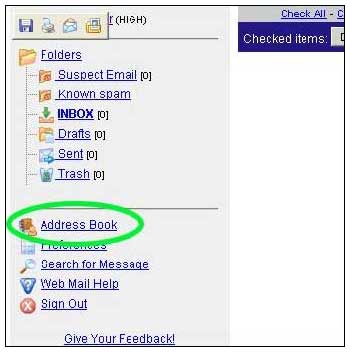
3. To open the Companies section of the address book simply, click on the 'Companies Domains' tab:
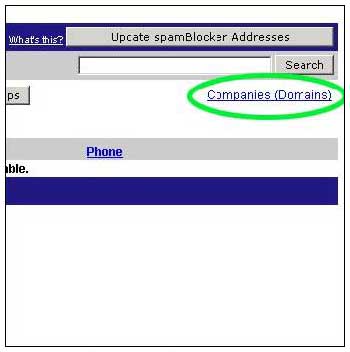
4. Then click on the 'Add' tab. This action will open the 'Add A Company Domain Name' form:
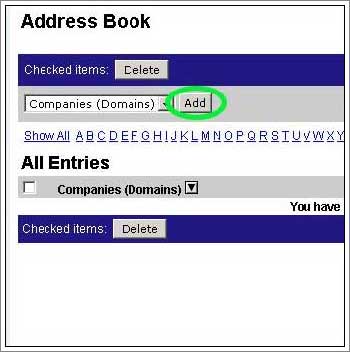
5. Type “(casinolongname)” into the the text field provided. Then click the 'Allow This Company (Domain)' tab.
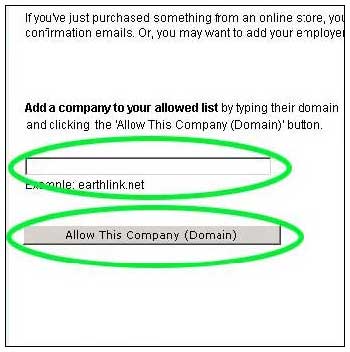
6. You have successfully added (casinolongname)'s email address to your 'Safe List'!