1. Sign into your Hotmail email account
2. Click on the ‘Options’ tab to open the drop down menu.
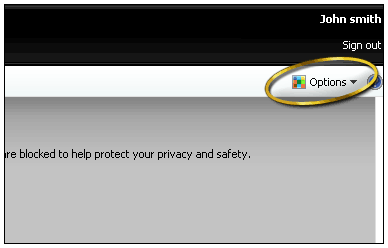
3. Click on the ‘More Options..’ tab
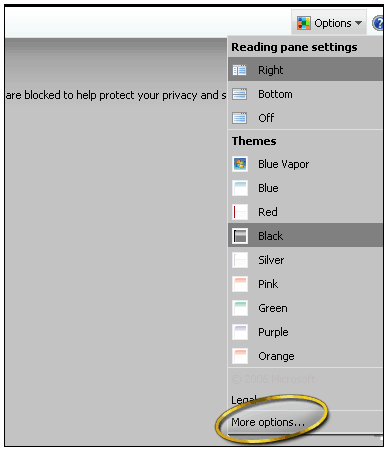
4. Click on the ‘Allowed and blocked senders’ link
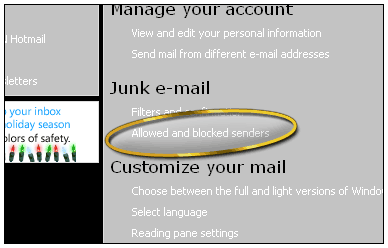
5. Choose ‘Allowed mailing lists’ option
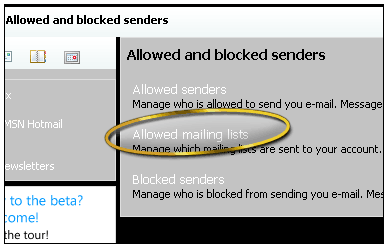
6. Paste or type Europa Casino’s email address such as and into the ‘To address for the mailing list' text field. Then simply click the 'Add to list' tab.
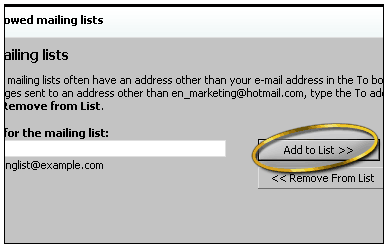
7. You have successfully added Europa Casino to your 'Safe List'!